Basic free or cheap data tools can be used by newsrooms. This is my list of advices after five days of training at the daily Delo in Slovenia with the aim of making it possible for them to work on data stories with free or inexpensive tools and a lot of new data.

12 journalist working to master the practical methods of data journalism to use them for DeloData stories. Journalist and project leader of DeloData at Delo, Anuška Delić, in front. Photo: Voranc Vogel/Delo
The five-day training at DeloData was initiated by Anuška Delić,
journalist and project leader of DeloData at Delo, the leading daily newspaper in Slovenian.
“At first it seemed that not all of the eleven participants, who had no or almost no prior knowledge of this exciting field of journalism, will “catch the bug” of data-driven thinking about stories but soon it became obvious they have all fallen prey to Nils’s lectures,” says Anuška Delić.
Other data tools introduced
Besides Internet search, advanced Excel, Google Fusion, Open Refine and Heliumscraper, which we have included before at the European Data Journalism Conference, Data Harvest, I introduced training in PDF-extraction with CometDocs as well as DocumentCloud, Datawrapper and CartoDB.
“In just five days his way of sharing his vast knowledge and experience as well as his method of teaching had proven to be just the thing any newsroom with a serious intention of doing data but a small pool of relevant knowledge among journalists needs,” Anuška Delić add and continues:
“Today all of the participants are equipped with more than basic knowledge of key tools and methods be it analysis or visualization, and are therefore ready to start digging into data and furthering the reach and impact of Delo’s content.”
It turns out there is a lot of good data in Slovenia, for example by the statistical office, which can be used for stories while dividing the data according to municipalities. This is also the case in other EU-countries.
Internet search tips
Paul Myers researchclinic
Henk van Ess on Facebooksearch
Findmyfacebookid
Google Tools
Two-step verification
Google Offline
Table Capture for Chrome
Importing PDFs
We extracted data from PDFs, using CometDocs and Onlineocr – see also this overview of good tools for importing PDFs. CometDocs will solve most needs of PDF extraction while also recognizing special characters in alphabets of different countries. For members of IRE CometDocs is free.
DocumentCloud
DocumentCloud is free to use. It’s a good tool for embedding notes in a documents giving readers an opportunity to review the entire document.
Open Refine
Open Refine (ex-Google Refine) is a powerful tool for
working with messy data, cleaning it, transforming it from
one format into another,is good to clean data and free to use. Good tutorial
Helium Scraper
Basic version of Heliumscraper, which is fine, costs 100 $. It is the easiest way to begin scraping, I think. It works on PC’s, not Macs.
Google Fusion
Google Fusion is a great mapping tool and free to use in most occasions. It’s important to try to get the right version of the map of municipalities in your country and import it as a standard-map into Google Fusion. Below are some good links, when you work with Fusion:
Search for fusion tables
Your Google drive
List of icons
http://www.diva-gis.org/
Converting shape-files
http://www.december.com/html/spec/colorsafe.html
http://colorbrewer2.org/
Layer Builder
Data Wrapper
Data Wrapper is a very easy tool to make good interactive graphs, but it is now a payable, if you want to embed the graphs from their server.
Instead you can run them on your own server and use WinSCP as the system for file transfers. WinSCP is free. It works on PC’s, not Macs.
The server can also be used for your styled Google Fusion maps. Remember to structure your drives.
CartoDB
CartoDB is a great alternative to Google Fusion with a lot of possibilities to make maps in new ways.
In the free version it is now possible to upload an unlimited number of maps and tables, but max size in total is 50 MB. That’s enough in most cases. In the free version there is a limit to geocoding, which then needs to be done with another tool. Or the newsroom has to acquire at least one paid account.
Timeline
You can easily build the content in a Google Spreadsheet and then import it to Timeline. It is free.
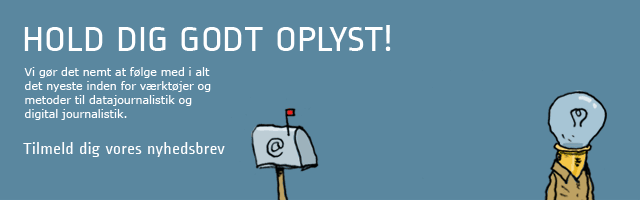
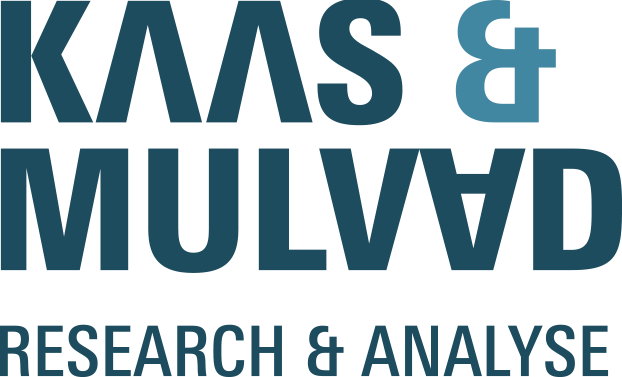
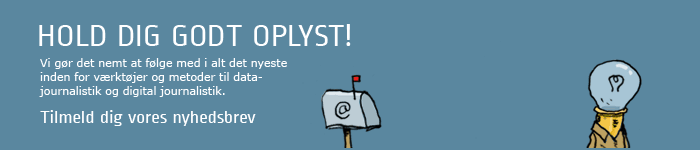
No comments yet.